I wanted to play with the aperture of a lens, for instance to simulate anamorphic bokeh, gaussian aperture (apodization), and other aperture masks. By introducing aperture masks, we can control the blurring (bokeh) and hence control the appearance of the photograph. Carefully designed aperture masks can be used to perform computation on photograph that can reveal depth, for example using coded aperture: http://groups.csail.mit.edu/graphics/CodedAperture/.
I was inspired by the work of Markus Keinath here: http://www.4photos.de/camera-diy/Apodization-Filter.html. In order to access the aperture, the lens needs to be opened, which can be a pain. This especially hinders experimentation. I wanted a lens system where I can have constant access to the aperture. This way, I can see the live video from the DSLR while the aperture masks are being modified.
My Lens Modification
I modified a Canon EF 50mm f/1.4 lens by creating my own lens assembly. f/1.4 is quite large enough for the purposes. However, EF 50 1.4 costs about \$300, which is one downside of this choice. A cheap (\$75) FD 50mm f/1.4 would have also served the purpose, but this lens has mechanical compatibility issue with modern dslrs. The back element projects into the mirror assembly of the dslr when lens it focused a infinity.
Here is the regular lens and the modified lens:
The focusing is achieved using a small slider mechanism (with the knob as shown). The acrylic pieces were cut using a laser cutter. The metallic mount came from the original lens itself.

Aperture Masks
Using microsoft power point, I drew a bunch of aperture masks as shown above and printed them using a laser printer on transparencies. I then cut them into ‘inserts’ so that it fits into the aperture slot. Here is a printed ‘gaussian’ aperture mask:
Some Results
Image screen captured using EOS Record Utility. I know I could have taken a photograph, but this was more convenient in my setup (didn’t want to download images, edit etc). All images are straight from Live View video.
Video
Issues
Issue – 1: Quality of Aperture Insert
<<Discussion>>
Issue – 2: Cat Eyes
<<Discussion>>
Issue – 3: Light Loss
Issue – 4:
Future Work
- Analog film printing of aperture masks.
- Colors in Aperture mask





No comments:
Post a Comment