I was hired to do a short video on the musical piece composed by Ciprian Costin, and performed by Ciprian Costin (on piano) and Tina Guo (on cello). The happy surprise was that the recording was in
WGBH recording studio, which was just amazing (always wanted to sneak into wgbh). The tricky surprise was that I had to record during live performance! .. it was tricky because any tiny noise I make gets a frown and will stop the recording.
Live recording means, now sounds, no moving around and no stressing the hard-wood floor, no camera noise, no tripod noise, no hard breathing.. no nothing. Two times-- once my knee and the other time my ankle made a cracking sound while I waked. Never thought I produced so much sound.
With that constraint, I set up two cameras -- one static, looking at one of the artists and the other with planning/sliding control. The other main issue was the lighting. The scene had lots of hot spots, even though it looked great to the naked eye, it just is hard ball for the low-latitude dslrs. Although the studio operator offered to dim the lights, it still wouldn't eliminate the hot spots. Anyhow, that is what it is.. and I had to with it.
Another issue, perhaps the aesthetics, is all the mics and wires running around. Here we have a gorgeous studio, and great artists, well dressed.. and we have red, yellow, green cables snaking around.. oh, they may also trip you if you are not paying attention.
 |
| Ciprian Costin on left and Tina Guo on right. |
The angle-- because we cannot easily move the musical equipment like the giant piano, and that artists want to sit and orient in certain way, videography becomes even more challenging. I had to squeeze in corner to get certain shots.. and because of the short distance had to pick wide angle lenses.. good to have 24 f/1.4 and ze 21 f/2.8 handy there.
The bokah-- I wanted to create really blurred background, just to make the video look really cool. But, it's hard to accommodate large lenses within the short distances. I wish I had taken the 85 f/1.2, that lens would have been perfect for the purpose. Instead I had to run really far with the 200 f/2. In my opinion the best companion lenses are 24 1.4, 35 1.4, 50 1.4 and 85 1.2. Other lenses are useful, like I shot really up close of piano, the cello, and faces with the ze 100 f/2 makro planar.
Motion Control -- I wish I had. In case if I run into getting a motion-controller slider or panning/tilting systems in future, the noise performance would be one important factor. They also need to have both a position control as well as velocity control. A classical music such as the one I shot really only needs a very smooth and slow camera motions. I think faster motions would go against the theme and will influence the overall delivery.
Audio syncing -- The studio does the multi track recording, so I do not need to record on board. However, I still need the crude audio to aid in syncing during post production. The onboard mono mic on the dslr just served the purpose. Due to a technical issues, first 20% of my videos missed audio.. I think that bit is going to grind me.. basically I need to figure out what they are performing just by looking at the piano key strokes -- or I just have to chuck those video segments.
The Video rate -- I choose to shoot at 1080p 30fps, with 1/30th shutter speed, at max aperture (either f/1.4 or f/2). This landed me ISO100 to ISO400, and rarely sometimes ISO1000. Damn I forgot to whiteblance and I just left it at Auto-White-Balance. I do like the warmness of the tungsten and I want to retain that in the post.
The Choice of Perspective -- One thing I realized much later, is that I should have thought about View volumes or view regions right in the beginning . Since I had two cameras, I decided to keep one stationary/ unmanned and the other one to manned to take panning/sliding shots. The idea is that I can then switch between views in the editing. Stupidly, I was entering the view of static of cameras while I handled the other camera. This is not too much of an issue as I can replace those "intruded" scenes with in-hand camera views, but, nevertheless, something to keep in mind.
It might be good to understand the geometry of the whole scene, to figure out interesting view points and place the camera there.. and also to keep in mind to avoid stepping into the view frustum of the camera unintentionally.
In a musical, the expressions of the artist, the hand movements on the instrument, and the instrument itself-- all are part of the action. Some times, the artists look at each other to communicate (as I understood) certain cues that help them to pace and do better. It might be important to capture this and hence may need certain perspective to see both the artists' faces in the same shot.
I will update this blog after I've gone through some steps in post processing. I am writing this blog only as a reference to myself to help in future production. No harm in making it public as anyone could benefit.
Cheers!
Manohar